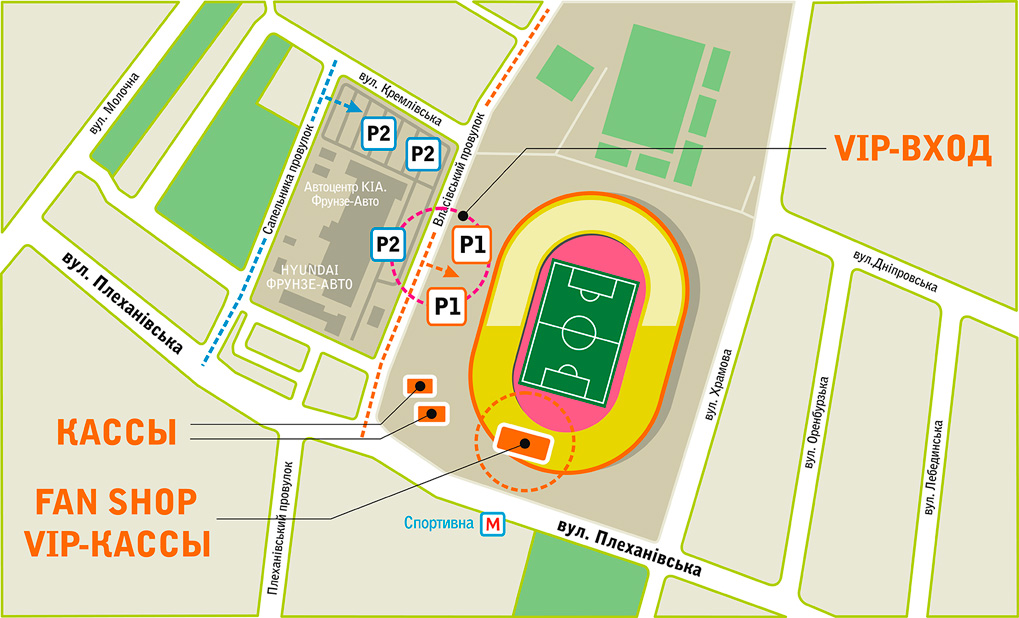Tickets
You can buy tickets for Shakhtar's home games here:
-
Stadium ticket office
OSC Metalist is located at 65 Plekhanivska St. in Kharkiv. Opening hours: 9:00 – 20:00.
When purchasing a season ticket, the fan must produce their passport or driving licence and fill out a questionnaire.
Phone: +38 044 498 13 88
-
Official site shakhtar.com
Buying tickets through the official website is a fast, convenient and reliable way of buying match tickets. You will not have to go to the ticket office and stand in line as you can print out your ticket at home, without any need to exchange it at the ticket office.
-
Retail outlets
Retail outlets are the points of sale of tickets in Kharkiv and the Kharkiv Oblast.
Please note! The number and categories of tickets in retail outlets are limited.
Download the list of retail outlets
Partners of FC Shakhtar in Kharkiv:
- INTERNET-BILET.UA theatre booking office chain;
- Oschadbank branches;
- Attika shops chain;
- Digma grocery stores chain.
Contacts for cooperation offers for selling tickets in Kharkiv:
Е-mail:[email protected]
Phone: +38 050 420 20 07
-
Group application
You can make a group application for attending Shakhtar's home games for the employees of your company or organization (5 people or more). To do so, you must fill out a special form on our website (скачать здесь) or at the stadium ticket office.
You can email the correctly filled request to [email protected].
-
Seating plan
FAQ
Purchase options
-
Is it possible to have tickets delivered?
Yes, you can arrange delivery to any region of Ukraine. Delivery time is from 1 to 3 working days (depending on the region).
-
When buying tickets via the online system, is it necessary to print out any additional information or will it be sufficient to show the passport when receiving tickets at the ticket office?
When receiving your tickets at the ticket office, you need to produce your identity card and the unique code generated by the sales system. You don’t necessarily need to print out the code, you just need to read it out (you can write it on a piece of paper or save it on your phone).
-
How can I buy tickets to support the team away?
Before each away match, FC Shakhtar orders tickets for their fans to the away sections in away games. You can buy tickets traditionally at the ticket office of the home stadium, as well as use the online service on the official website of shakhtаr.com.
-
Why is it more profitable and convenient to buy football tickets online?
-
You save your time for travelling to the stadium ticket office.
-
The ticket price is the same as at the stadium ticket office.
-
Tickets go on sale the same second as they do at the stadium ticket office.
-
Online service is available round the clock – 24/7/365.
-
Ticket refund
-
Is it possible to return the tickets and within what timeframe?
You can return the tickets any day, except for the matchday. You must have a passport on you.
-
How can I return tickets and receive a refund for them?
You need to contact the stadium ticket office or email a refund request (to the technical support unit at [email protected]). If you go to the ticket office, you need to show your passport and proof of your payment (the unique code generated by the ticketing system after payment). If you contact the technical support unit, they will email a refund request form, which must be filled in, signed and emailed back. The refund period is from 3 to 14 working days.
Print at home
-
Can I print tickets myself and what do I need?
With the help of the Print at Home service, you can print the ticket yourself. It is important that the printer is laser one (for high-quality barcode printing). You don’t need to exchange the printed ticket at the stadium ticket office – this is your pass to the stadium.
-
When buying tickets via the online system, is it necessary to print out any additional information or will it be sufficient to show the passport when receiving tickets at the ticket office?
When receiving your tickets at the stadium ticket office, you need to produce your identity document and the unique code generated by the sales system. You don’t necessarily need to print out the code, you just need to read it out (you can write it on a piece of paper or save it on your phone). If you pick up tickets at the request of your acquaintance who actually purchased them, you just need to produce a copy of their identity document.
-
Where is the online tickets purchasing information stored?
The online tickets purchasing information is available in your personal account in the My Orders section on the official website of shakhtаr.com.
-
Should the self-printed tickets be colour or black-and-white ones?
It does not matter whether the ticket is colour or black-and-white one, the main thing is that it should be printed on a laser printer.
Still have questions?
E-mail: [email protected]
Phone: +38 044 498 13 88